MSP Community Blog
The ASCII Blog highlights articles featuring MSP members from our community as well as ASCII staff

Why Guest Wi-Fi Status Has Risen from Optional to Essential
Convenience can make for great customer or guest experiences, but you can’t let it put security at risk.
In 2020, it’s a given — people expect internet access. They want to use their smartphones as they shop in stores where mobile communications aren’t reliable, they plan to access information stored in the cloud during meetings, and they may even be looking for a coffee shop where they can use a mobile device that isn’t activated on a cellular service plan. People just assume businesses will provide guest Wi-Fi.
Members of The ASCII Group, Mike Bloomfield, President Geek of Tekie Geek, Raffi Jamgotchian, President and CTO of Triada Networks, and Josh Liberman, President of Net Sciences, Inc., agree that one of the biggest mistakes managed services providers (MSPs) can make is to look the other way when their clients are giving out usernames and passwords for guests to log onto their primary networks. It can impact both their clients’ and their own businesses.
No Perfect Way to Configure Guest Wi-Fi
Bloomfield, whose firm is based in Staten Island, NY, provides IT solutions and services to a range of verticals and niches, from hospitality, restaurants, bars, and fitness centers. People at these businesses typically use guest Wi-Fi for personal reasons, such as streaming video or audio while working out or interacting on social media while out for a meal or drinks with friends.
From its headquarters in Norwood, NJ, Jamgotchian says Triada provides solutions to its private equity firm customers who use Wi-Fi as the primary means to connect to their networks, as well as other businesses in the finance vertical that provide guest Wi-Fi for internet access in conference rooms.
Josh Liberman’s firm, based in Albuquerque, NM, serves professional services, engineering, construction/design firms, as well as businesses in a variety of other markets. Wi-Fi solutions that Net Sciences provide cover the gamut from managing video conferencing to wireless presentations (laptop to screen) and guest entertainment.
Because business owners offer guest Wi-Fi for different purposes, Liberman comments that there isn’t one definitive way to configure guest Wi-Fi. “Guest Wi-Fi means different things to different MSPs. For some, it just means segmented Wi-Fi with internet access. Some go full-blown with limited access forced through a guest registration page with one-time passwords and registration. Your solution’s capabilities, client desire and tolerance for jumping hoops should inform your choice.”
He says, however, optimizing a Wi-Fi solution is always important. MSPs can consider options such as bandwidth throttling, beamforming, setting a timeframe for use or devising ways to limit access to guest access, depending on the circumstances.
“Density matters too; equipping a 600-square-foot waiting room is not like providing Wi-Fi for a 300-seat auditorium,” he says.
Meeting Expectations without Creating Vulnerabilities
Bloomfield points out that guest Wi-Fi is more than just an element of creating great customer experiences. It’s also a crucial part of a business’s security strategy. “Customers are not afraid to ask for secure Wi-Fi credentials,” says Bloomfield. “This opens up a much wider problem, and you will find many business owners given the secure Wi-Fi credentials out without any thought of how dangerous this can be.”
He explains, “Any device on the network can be open to man-in-the-middle attacks. A customer’s affected computer or device would then be able to attempt replication to devices on the network. This also creates immediate failures for any compliance audit.”
Bloomfield adds, “A business owner becomes liable for any illegal activity being performed on their network so you must put the necessary safeguards in place to minimize their risk and protect the overall security of the network.”
“For these reasons, it is extremely important that you educate your clients and help them to understand the importance of setting up a properly protected guest Wi-Fi,” Bloomfield says.
Liberman comments, “Many businesses believe that Wi-Fi is just magic and don’t even know they have to specify that they want it, but we always address it for them with a security-first attitude.” He stresses that MSPs need to find a way to balance convenience with guest Wi-Fi security. “Nothing else matters if you get security wrong,” he says.
Jamgotchian suggests the following tips that help balance guest convenience with security:
- Don’t use existing internal services such as DNS, which can be leveraged for reconnaissance of your network.
- It may be beneficial to put guest Wi-Fi on its own VLAN (Virtual LAN) separate from production traffic and do not allow one to connect to the other
- Log who is connecting to the Wi-Fi network, ask for an email address and make them accept a usage policy. The last thing your client needs is someone doing something nefarious that is traced back to the business.
- Rotate passwords. Suggest that the office manager provides a password for the day or week or month. But change the passwords just like you would for something else.
How to Sell Guest Wi-Fi
Just as there are different ways to configure and secure guest Wi-Fi, MSPs also have different ways of selling it. Jamgotchian says, “We typically include it as a part of our standard configuration. When we propose a Wi-Fi upgrade or network design, guest Wi-Fi is a part of the solution.”
Bloomfield says, “We offer it to our clients during the sales process. We find customers come to us for Wi-Fi coverage, and it’s our job to help them to understand what we can offer and why guest Wi-Fi is important to them.”
Liberman says he focuses on the value guest Wi-Fi provides. “Keeping waiting guests or customers entertained and engaged is far more valuable than a lot of businesses realize. They are a captive audience as well, though it’s best not to overdo ads and marketing messages. Businesses can also capture login data on a guest login page if collecting that data will have a payoff.”
Advice for Growing Your Business With Guest Wi-Fi
Guest Wi-Fi solves numerous problems for your clients, but remember, it also can have substantial benefits for your MSP business. “This is another opportunity for monthly recurring revenue (MRR), and as such, you need to make sure you fully understand how to implement and support guest Wi-Fi. Once you accomplish that, it’s a great tool to make additional revenue,” Bloomfield says. ![]()
Reprinted with permission, courtesy XaaS Journal